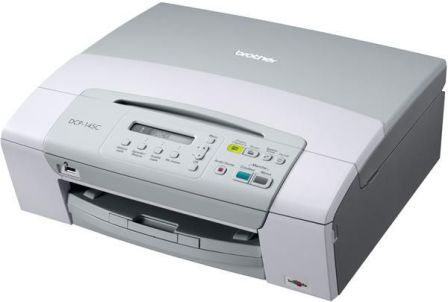Brother has been producing high-quality business laser printers and one of its notable models is the DCP 145C, which is designed for small business and home users. The device uses four separate Brother DCP 145C ink cartridges, producing high-quality prints. The printer is a compact unit with attractive looks and can fit into any work environment, allowing users to save space.
The device weighs 7.1 kg approx. measuring 390 x 150 x 365 mm.It has a control panel at the top with a small monochrome display screen. It also features CIS flatbed scanner and copier located at the top. The printer also has a PictBridge port, and this enables you to print from a PictBridge compatible camera. The bottom end of the device has input tray and output tray which can store up to 100 sheets and 50 sheets of paper respectively. It is capable of printing on different print medias such as card stock, transparencies, labels, photo paper, glossy paper, envelopes, matte paper.
The printer runs on 32MB of memory and connects to a PC via high-speed USB 2.0. It allows users to scan directly to a memory card or use the OCR feature for editable scanned documents. The printing resolution of this device is up to 1,200 x 1,200 dpi for monochrome files and 1,200 x 600 dpi for colour documents with the print speed of 27 ppm and 22 ppm respectively. The device is compatible with Windows and Mac operating systems.
Advantages:- Good quality output
- Impressive print speed
- Supports direct printing feature
- User friendly interface
- Supports OCR feature
- Supports different print media
- Attractive looks
- Supports PictBridge port
- Cannot handle heavy photo media
- Poor scan quality
- Small display screen
- Lacks fax support
- No ADF support
- Lacks duplexer
Brother DCP 145C is a good quality photo printer with print, scan and copy functions. The device supports a wide variety of print media and produces quality outputs with great printing speed. Its direct printing features help users to save time. The separate Brother DCP 145C ink cartridges comes with an affordable price and yields better-looking output.
However, its small display status screen, lack of fax support, ADF support and automatic duplexing does not make it a good choice as compared to its other competitors lying in the same class.
The Replacement for Brother DCP 145C ink cartridges are:
- Brother LC980-1100 black
- Brother LC980-1100 cyan
- Brother LC980-1100 magenta
- Brother LC980-1100 yellow
Why are the ink cartridges running out very quickly?
The Brother DCP 145C printer is known for its high-quality printing. The printer is an all rounder and a set of Brother DCP 145C ink cartridges are shipped along with it.The printer offers good features and therefore is ideal for home and office users.
After a certain period of use, you would notice that the ink cartridge has run out pretty fast. A set of new Brother DCP 145C ink cartridges can be purchased online in case this happens but it is important to know the root cause of the problem. The reason for quick ink run outs may be in the ink cartridges as well as the printer.
Let us take a look at the possible causes of the quick ink run out and how to check it:
- When you buy a new Brother DCP 145C printer, you get a set of Brother DCP 145C ink cartridges along with it. These started ink cartridges are inclusive of the cost of the printer. If you do not install this starter Brother DCP 145C ink cartridges for the first time and instead use loosely purchased ink cartridges, you might face the problem of quick ink runout. The reason to this is, when you install ink cartridges for the first time in a new printer, some extra ink from the cartridges is used to fill up the delivery tubes. This is a one-time process. The starter ink cartridges have that extra amount of ink present in them. So after the fill of the tubes, the amount of ink left in the starter cartridge is equal to that of a new cartridge. Therefore the ink cartridge will not last as long as specified.
- There is a possibility that you often print high-quality documents and photos. Such prints use more amount of ink hence quick ink runouts.
- The printer is designed to run periodic cleaning cycles of the print head. This process uses some amount of ink. So even if you have not been printing regularly, ink from the cartridge is being used to keep the head nozzles clean.