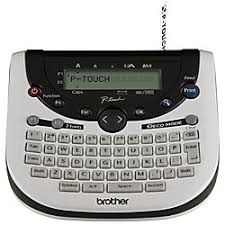Brother P-Touch 1290VP is a labelling machine compactly designed to suit any kind of environment including home, office, schools and shops. The device is highly versatile in providing customised labels with ample of styles and designs that can be of great help in labelling plugs and cables, file folders, CDs/DVDs, name badges, shelving,office equipment and much more.
The machine is outfitted with an easily accessible built-in cutter, easy to read LCD display and a Qwerty keyboard. The keyboard features a Deco mode that offers 15 types of decorative label designs that can make your experience of organising your items more exciting. Plus, it provides 2 types of fonts and 8 types of styles to give out different custom labels.
The labelling machine is compatible only with Brother P-Touch 1290VP Label Tapes that are TZe type. Further, the Brother P-Touch 1290VP Label Tapes are made up of six layers of materials that make the tape durable and strong. Thus, making the tape tough enough to handle extreme conditions. One more in-demand feature is that it comes with wide variety of tape cassettes with different widths and colours.
Brother P-Touch 1290VP saves you a lot of time with its print speed exceeding upto 10mm per second and copy printing corresponding from 2-9. It offers maximum resolution of 180dpi. The device memory can store as much as 720 characters. The label machine's dimensions 159(Width) x 157(Depth) x 61.7(Height) and weight 485 grams makes it a compact lightweight device.
Advantages:- Presence of Deco mode
- Wide variety of tape cassettes
- Durable and strong Brother P-Touch 1290VP Label Tapes
- Convenient built-in cutter
- No LED display
- Only TZe tapes are compatible
The compatible Brother P-Touch 1290VP Label Tapes are:
- Brother TZE135 White on Clear labelling tape
- Brother TZE231 Black on White labelling tape
- Brother TZE131 Black on Clear labelling tape
- Brother TZE221 Black on White labelling tape
- Brother TZE121 Black on Clear labelling tape
Conclusion:
The Brother P-Touch 1290VP printer offers a built-in software that allows you to organise any type of item in diverse styles, colours and label formats. The versatile features, strong and long lasting labels provide professional labels that are indispensable in any kind of environment and work space. If you are looking to organise your items with reasonable and highly customised labels, this device is a perfect choice.