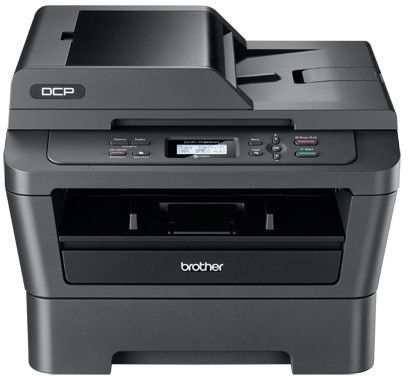The Brother DCP 7065DN is an affordable laser multifunction printer designed for small to medium sized offices who requires fast printing skills. It features automatic duplex printing for producing two-sided output and a built-in ethernet interface for sharing resources over a network. The scanning feature in this device allows users to scan documents to a file, image, e-mail or an OCR. Using the high yield Brother DCP 7065DN toner cartridges can help lower your operating costs.
This compact device weighs 25.13 lbs and measures 15.9 x 15.7 x 12.4 inches respectively. It has a well-organized control panel with different control buttons. It has a built-in ethernet network interface to share the resources over a network or connect locally to a single computer via its USB interface. It also supports a 35 sheet ADF to copy or scan multipage documents. The device has a 250-sheet capacity paper tray for letter or legal size paper and a single-sheet manual feed slot for bond paper, envelopes, labels, plain paper, recycled paper and thin paper.
The printer is compatible with Mac and Windows operating systems. The printing resolution of this device is 2,400 x 600 dpi with print speed up to 27 ppm. The device also includes an ID copy feature which allows users to copy both sides of an ID card on a single page.
Advantages:- High print speed
- Duplex printing
- Supports ethernet and USB connectivity
- ADF support
- Offers ID copy feature
- Compatible with Mac and Windows operating systems
- Supports different print media
- Limited paper handling capacity
- Lacks optional paper input tray
- Non expandable RAM
- Lacks wireless connectivity
- No colour printing
- Lacks direct printing options
- Lacks fax facility
The Brother DCP 7065DN is a compact and reliable monochrome laser multifunction printer that is perfect for home office or small office where space is limited. With print and copy speeds up to 27ppm, it allows users to stop wasting time and move on to other important tasks. It also supports automatic duplexing which helps in reducing the paper costs by printing on both sides of the paper. The high yield Brother DCP 7065DN toner cartridges increases the overall efficiency of the printer. Although, Brother DCP 7065DN is a multifunction device it lacks Wi-Fi connectivity, direct printing option, colour printing and fax facility feature which is found in almost all the other major multifunction printers lying in the same range.
Cartridge Requirements:The Replacement for Brother DCP 7065DN toner cartridges are:
- Brother TN2220 black
- Brother DR2200 drum unit
How to fix print quality issues in Brother DCP 7065DN printer?
Gray background and/or toner specks running down the page are some of the common printing issues that occur with most of the printers. Brother DCP 7065DN is also one of the printers that might show such type of the problems, with time. Usually, such issues are caused either by empty or low Brother DCP 7065DN toner cartridges or damaged drum unit. Follow these solutions to get rid of such printing issues:
Solution 1: Fix Gray Background Issue:
If the image or text is darker than expected, then follow the below steps to fix the problem:
- Use Brother recommended paper types and sizes
- Check the machine's environment. Ensure that it is within the supported operating temperature and humidity range. Conditions such as humidity, high temperatures, and so on, may cause this print fault
- Clean the drum unit
- Replace Brother DCP 7065DN toner cartridges: The machine will indicate when it is time to replace the toner cartridge. Put the new cartridge firmly into the drum unit so that it locks into place
- Replace the old drum unit: With time, the drum unit deteriorates and eventually needs to be replaced. So, replace the old drum unit with a new one and reset the drum counter settings
Solution 2: Fix Toner Specks Issue:
A common problem with Brother DCP 7065DN printer is toner specks running down the paper vertically. This issue can be fixed by following these steps:
- Use Brother recommended paper types and sizes. Rough-surfaced paper may cause this print fault
- Clean the corona wire of the drum unit
- Clean the drum unit
- Replace the old drum unit
- Put Brother DCP 7065DN toner cartridges firmly into the new drum unit
- Replace the fuser unit: With time, it gets contaminated and eventually needs to be replaced
Once the process is completed, make a test print on the paper you inserted earlier. If still the printouts are not satisfactory, then we would recommend you to contact the Brother support.