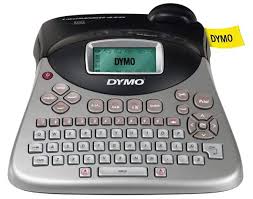The Dymo Label Manager 450D printer is a desktop label maker that helps professionals to create customised labels with or without a computer. This professional label printer is very reliable and offers different labelling options to meet day to day labelling needs.
The printer measures 215 mm x 245 mm x 85 mm. It features a large typewriter-style QWERTY keyboard with function buttons for easy editing. It allows to preview the labels before one print on the large display. It also has a 1 line 16-character display for easy viewing. An automatic cutter is included for convenience. With Dymo Label Manager 450D Label Tapes different types of labels can be handled by the printer in widths of 6, 9, 12, 19 and 24mm. A USB interface is provided for connectivity.
Apart from creating the usual labels, the printer has special functions such as it can create barcodes. The date and time are also displayed on the screen which can be printed onto the labels if required. Users can create dozens of customised labels with 5 heights, 12 styles, 7 fonts, 6 boxes, and 7 background pattern options. This desktop label printer has in built memory by which it can recall the last 15 labels used and save 10 label formats plus 10 labels.
Advantages:- Supports a wide range of customized labels
- Able to deliver logos and images, when connected to a PC via USB
- Compatible with Mac and Windows platforms
- Supports 5 line printing on a single label
- Has built in memory
- Easy to type
- Requires 6 AA batteries or optional AC adapter
- Does not have rechargeable battery
- Could be more convenient with a larger display
The replacement for Dymo Label Manager 450D Label Tapes are:
- Dymo D53713 S0720930 Black on white Label Tapes
- Dymo D45803 S0720830 Black on white Label Tapes
- Dymo D45010 S0720500 Black on Clear Label Tapes
- Dymo D40913 S0720680 Black on white Label Tapes
- Dymo S0720530 45013 Black on white Label Tapes
- Dymo S0720790 43613 Black on White Label Tapes
The Dymo Label Manager 450D printer is professional label maker by which one can create a large variety of high-quality, self-adhesive labels in different sizes and styles. It is a good combination of high-performance and economical thermal printing with the use of Dymo Label Manager 450D Label Tapes.