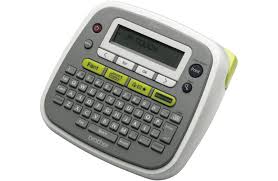The Brother P-Touch D200VP is a desktop label printer that comes with a handy label case. The printer is easily portable that makes the printer ideal for remote working. The printer is compact and delivers durable labels that can be used for many applications ranging from folders and files to the cables and shelves.
The printer measures 165 x 155 x 68mm and weighs 490g. The printer comes in gray housing. The printer incorporates a 1-liner LCD display for easy viewing. It features quick print function keys and a QWERTY keypad for easy typing. At the back side of the printer, there is a tape cassette holder. This holder is capable to handle different tape sizes including 3.5, 6, 9 and 12mm. There is a manual label cutter to clip the label after printing. With the use of the Brother P-Touch D200VP label tapes, the printer is able to create personalized decorative labels.
The printer offers different labeling options with 617 symbols, 97 frames, 14 fonts, 3 character sizes and 3 character widths. The printing speed can go as fast as up to 20 mm / sec. The printer delivers labels at the resolution of 180 dpi. The printer has a large memory by which it can save up to 30 labels.
Advantages:- Offers print resolution up to 180 dpi
- Supports 2 line printing, vertical and mirror printing
- Print speeds up to 20mm / sec
- Built in manual cutter
- Features different font, frame and symbol options
- Preview text and layout before printing with Brother P-Touch D200VP label tapes
- Able to store up to 30 labels for quick reprinting
- Does not supports barcode printing and other specialty labels
- Printing of labels is limited to half-inch
- The LCD display can be improved
- Requires 6 AAA batteries
The replacement for Brother P-Touch D200VP Label Tapes are:
- Brother TZE-135 White on Clear Label Tapes
- Brother TZe-231 Black on white Label Tapes
- Brother TZe-131 Black on Clear Label Tapes
- Brother TZe-211 Black on white Label Tapes
The Brother P-Touch D200VP Desktop Labelling Machine is the ideal labeling machine for the home or office. It is lightweight and can be transported easily. It features a QWERTY keyboard, with 61 keys including different customisation options. These features make this machine a perfect personalized label creating device.