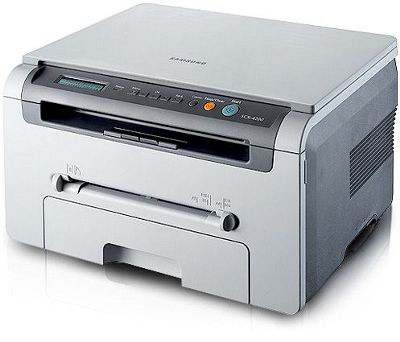The Samsung SCX4200 is a monochrome multifunction laser printer that provides scan, copy and print features. Due to its high print speed and great print quality, it would fit right into any home or small office with low-volume needs. The printer comes with a ‘starter’ Samsung SCX4200 toner cartridge which yields up to 1,000 pages.
The device weighs 9.29 kg measuring 40.8 x 36.3 x 23.1 cm respectively. It is conventionally laid out with with a 250-sheet paper tray at the bottom, a manual document feeder for special media above the input tray, and then a 50 sheet output tray for storing printed pages and above that the control panel and the cover for the flatbed scanner. It has a well designed control panel with two line LCD display followed by a row of eight buttons. Five buttons constitute to the simple menu system, while the remaining three buttons is for copy, scanned jobs and to select number of copies.
The printing speed of this printer is 19 ppm having a resolution up to 600 x 600 dpi and the scanning resolution of this printer is up to 4,800 x 4,800 dpi. It supports various print media such as cards, labels, envelopes, and plain paper. It also supports USB connectivity option. It supports toner save mode by scanning both side of the documents and printing onto a single page. The power consumption of this device is 350 watts of energy. The consumption is reduced to 70 W during standby mode and 10 W during sleep mode.
Advantages:- Good print quality
- High print speed
- Easy software installation
- Supports USB connection
- Small footprint, lightweight
- Easy paper access
- Supports toner save mode
- Energy efficient
- Affordable
- Lacks fax function
- Fragile printer
- Lacks larger form of print media support
- No Wi-Fi connectivity
- No auto duplexing
Scx4200 multifunction laser printer has the ability to print, scan and copy. It makes a good choice for home user or small office due to its high printing speed and quality printouts. However, it may not meet the demands of a larger business as it lacks faxing function and does not support larger forms of print media. Also there is no Wi-Fi connectivity option in this printer which might be the major drawback of this device as compared to other competitors lying in the same class, offering Wi-Fi connectivity feature. After the replacement of Samsung SCX4200 toner cartridge, the device can print an estimated 4,000 pages at a time.
Cartridge Requirements:The Replacement for Samsung SCX4200 toner cartridge is:
- Samsung SCX-D4200A black
Your printer was working fine last time you printed and now all of a sudden it has started showing some vertical white streaks or faded areas on the printouts. Do not worry. This problem is not as huge as it seems, and can be solved by following some simple steps. Usually a faulty Samsung SCX4200 toner cartridge or poor quality media can cause this kind of issue. You can follow these steps to get rid of such printing problem:
Step 1:
If you are getting a light or faded printout, it might be possible that the toner cartridge has reached the end of its life. You can temporarily reestablish print quality by redistributing the remaining toner in the toner cartridge by following these steps:
- Open the front cover and pull the Samsung SCX4200 toner cartridge out
- Thoroughly roll the toner cartridge 4 or 5 times to distribute the toner evenly
- Hold the toner cartridge by the handle and slowly insert it in the machine
- Ensure that the cartridge is properly locked into the place
- Close the front cover
- If this process does not improve the print quality, then installing a new toner cartridge would solve the problem
Step 2:
Using media that do not meet Samsung’s specifications might result into faded printouts. Always use print materials that meet the guidelines for use with your printer.
Step 3:
If the entire page is light, it might be possible that the print resolution setting is too low or the toner save mode is on. Adjust the print resolution and turn the toner save mode off.
Step 4:
Sometimes a combination of faded or smeared defects may indicate that the Samsung SCX4200 toner cartridge needs cleaning. Follow the steps below to start the cleaning procedure:
- Make sure paper is loaded in the printer
- Press Menu until Maintenance appears on the top line of the display
- Press OK when Clean Drum appears. The printer prints out a cleaning page. Toner particles on the drum surface are affixed to the paper
Once the process is completed, make a test print on the paper you inserted earlier. If still the printouts are not satisfactory, then we would recommend you to contact the Samsung support.