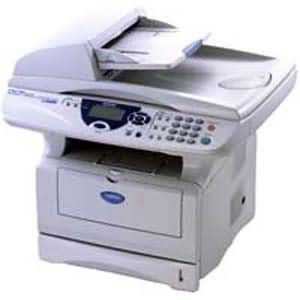With flexible printing, copying and scanning functions, Brother DCP 8045D appeals to the small offices and homes. It is an easy-to-use laser monochrome device offering optional network connectivity - enabling users to employ it as a workgroup device. Automatic duplexing. ADF and high-capacity paper tray are other important features to consider.
With the multifunction capabilities, the weight of a device increases and so this one weighs around 18 kg. Other measurements including width, depth and height are 20.9 x 18.5 x 17.5 inches respectively. The copier, as well as the printer, produces results at a speed of 21 ppm which saves a lot of time. The print quality is good enough to rely on for a business purpose. The Brother DCP 8045D toner cartridges, in specific, contribute greatly to the quality and affordability. Besides, even the scanner quality matches the professional standards with a resolution of 600 x 2400 dpi. A 250-sheet main paper tray and a 150-sheet output tray supports a broad variety of media including plain paper, envelopes, recycled paper and transparencies, letter, legal, A4, B5, executive, A5, A6, and B6. A USB connectivity option is available for networking.
Advantages- Easy-to-use
- Prints, copies, and faxes
- Fast printing
- Professional-quality output
- Supports high-yielding Brother DCP 8045D toner cartridges
- Features automatic duplexing
- 50-sheet ADF available
- Supports USB 2.0 for connectivity
- Economical in the long term
- Lacks fax function
- Not capable of printing in colour
- Not designed for large workgroups or businesses
The compatible Brother DCP 8045D toner cartridges are:
- Brother TN3030 Black toner cartridge
- Brother TN3030 2 Pack Black toner cartridge
Brother DCP 8045D is a comprehensive printer considering its multifunction capability and other important features like ADF and automatic duplexing. Moreover, it also has a high-speed USB connectivity option in case you would like to use it as a workgroup printer. All in all, it could be an affordable and reliable option if you are looking to print only in black and white.
How to fix and clear ‘Paper Jam’ error while using the Brother DCP 8045D printer?
It is a very common error people are facing with their printer. Mostly papers are jammed in the manual slot or in a paper tray. So, when the paper jam occurs the error LED starts indicating.
To resolve the error follow these steps:
- Open it from top cover until it’s automatically locked in an open position.
- Open the front cover of the printer and leave the machine for 10-15 minutes to cool down.
Note: To prevent any damage to the print quality, Stay away and do not touch the shaded parts. - Now slowly take out the drum unit and then take out the toner cartridge assembly.
- Pull out the drum unit assembly.
- Once you remove the drum unit, gently remove the Brother DCP 8045D toner cartridges.
- Pull the paper tray completely out of the machine and use both hands to slowly pull out the jammed paper.
- Pull down the tabs of both sides to open the fuser cover.
- Remove the jammed paper very carefully with both hands.
- Close the fuser cover and back cover gently.
- Re-insert each toner cartridge and make sure that you put in the right colour label for all 4 toner cartridges.
- Now properly close the top cover of the Brother printer machine.
How to unpack a new Brother DCP 8045D toner cartridge?
Follow the several points to unpack the toner cartridge:
- To unpack the new toner cartridge it’s recommended to wait 5-10 minutes before you install it in the DCP. If a toner cartridge is left unpacked for a long period of time, the toner life might get shortened.
- We strongly recommend that you do not refill the toner cartridge provided with your DCP.
- To protect your investment and guarantee your print quality please continue to use only genuine or high-quality compatible Brother DCP 8045D toner cartridges.