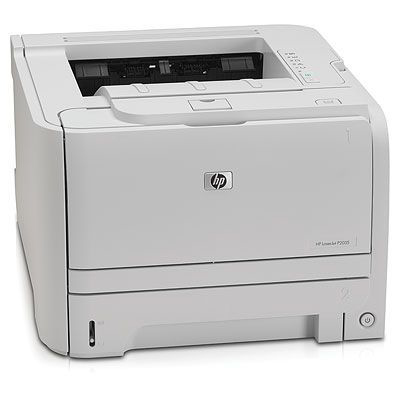Expert Verdict
The HP Laserjet P2035 printer is an ideal machine for both personal and professional use (both home and work). The easy access to doors let users quickly change the HP Laserjet P2035 toner cartridges. Compatible with various operating systems, such as Windows 2000, Windows XP, Windows Vista, Linux, Mac, Novell NetWare, UNIX, etc, the printer has some buttons on top, so as to easily switch between different modes. It has four buttons - mainly a push-button on/off switch on the front, a test-page button and a cancel-job button on the top, along with a door release button to enter the toner cartridge compartment. This Laserjet printer comes with a fast printing speed that allows you to print approx 30 pages per minute (ppm), making it ideal for reports and documents. The first page begins to print within eight seconds from the ready mode, which is very helpful when users are in a hurry and need to get work done quickly. The printer is also ideal for large jobs because of the monthly duty cycle of up to 25,000 pages, meaning it can print approximately 800 pages per day without regular technical issues or maintenance. And of course, a machine with such a high-duty cycle is often recommended for a small business or home use, with added durability. The printer has a 250-sheet standard input tray and 150 sheets is output tray capacity.
With HP Laserjet P2035 toner cartridges, the print quality of the HP P2035 was rated above-average by many business owners, particularly the handling of grayscale photos. Though the fonts also looked very smooth and clear. None of the printed pages have muddiness or dark overtones. The HP printer provides energy savings of up to 50% over other printers, as the machine goes into sleep mode while not in use. The power consumption is 7 Watt for both standby and sleep mode. It also uses an all-in-one print cartridge that incorporates the HP Laserjet P2035 toner cartridges for additional savings. About the printer connectivity - users can connect to the printer quickly and easily with a standard USB cable, via parallel ports, which is ideal for older systems and a permanent setup. Its specs include maximum resolution of up to 1200 DPI for B/W prints, including several media types - envelopes, transparencies, labels, plain paper, cards, and glossy paper. The 21.83 lbs weighted HP Laserjet P2035 machine supports a maximum of 16 MB memory. The consumer-friendly set up becomes more exciting with the software installation just as simple as getting the hardware together. Even connecting it to a network, which is expected to be a convoluted process, it turns out to be a simple two-minute process that works flawlessly without any tweaks or errors.
Unfortunately, this printer gets a little louder during printing, has high cost of operating, lacks LCD screen, lacks auto duplexing and can perform print functions only. Hence the HP Laserjet P2035 printer is deselected sometimes. But the cost of the printer machine is at what users can confidently recommend this, even without the LCD screen and the auto duplexing. The sheer speed and image quality of HP Laserjet P2035 toner cartridges are both major wow factors, and are amongst the most important features in a printer.
Concluding, if you need a basic Laserjet printer to share between three or four computers, the HP Laserjet P2035 will suffice well. The printer has ultra-simple guided setup, is quick to print first pages, and has excellent text and image quality. However, users can find consumable costs, network capabilities, and HP Laserjet P2035 toner cartridges from other cheaper alternatives.
Review
The HP Laserjet P2035 is a monochrome laser printer that is suitable for use with a small workgroup.
The P2035 is a small printer that measures 14.4" by 14.5" by 10.1", so it is compact enough to fit in most small spaces. The printer is similar in looks to all other HP printers and is grey in colour. The feed tray is able to handle total 300 sheets of paper as the printer comes standard with a 250-sheet main paper tray and a 50-sheet multipurpose tray. The connection can be made through a USB or parallel port.The print speed is approximately 30 pages per minute with Laserjet P2035 toner cartridges.
The printer lacks an automatic duplexer for printing on both sides of a sheet of paper. The output quality is typical of a mono laser in its price range among other options. Graphics are suitable for any internal business that uses short of formal reports. With Laserjet P2035 toner cartridges, texts quality is good enough for most business uses, except the ones which require especially small fonts. Output can be on the dark side, with occasional loss of contrast in darker areas and most illustrations shows dithering in the form of dot patterns.
Advantages:- Low cost than other same class of workgroup printers
- Large input tray(250 sheets)
- 1200 dpi resolution
- Relatively fast printing speeds
- Good quality output
- Not able to do duplex printing
- Unreliable feed tray for envelopes
- Not equipped to be networked
- Print noise is slightly louder than other comparable printers
The compatible Laserjet P2035 toner cartridge is:
- HP Premium Compatible Toner Cartridge CE505A (05A)
For a small business, looking for an inexpensive printer that can handle large volumes and be a standalone printer connected to one computer, the LaserJet P2035 is a decent choice. The printer is small, easy to use, and provides decent output quality. It is a desirable printer for the budget conscious people.