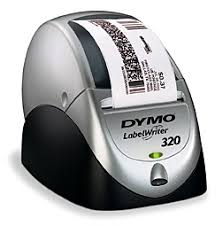The Dymo LabelWriter 320 is a monochrome label writer that can print at the rate of 16 labels per minute approximately and with a printing resolution of 300 dpi. It uses direct thermal technology and is ideal for small as well as busy offices.
The Dymo LabelWriter 320 label printer has the capability of handling more than 17 label sizes and media as wide as 59 mm. It can print labels for folders, videos, shipping, addresses, cassettes and name badges also. It lacks Wi-fi connectivity but can be easily shared over a network. This label printer has a label exit and the installation of Dymo LabelWriter 320 Label Tapes is quite easy with this printer.
This label printer is very good at delivering clip arts and images and not just numbers, letters and symbols. It also consists of a USB port and is compatible with Windows and Mac computers. It uses black and white Dymo LabelWriter 320 Label Tapes as it is monochrome printer. Furthermore, It has an automatic media load type and requires 50/60 Hz of power.
Advantages:- Delivers professional and high quality output
- Fast printing speed
- Can be easily shared over network
- Windows and Mac compatible
- Supports bar coding
- Lacks Wi-fi connectivity
- Lacks an LCD display
- Cannot work with batteries
The replacement for Dymo LabelWriter 320 Label Tapes is:
- Dymo S0722400 99012 White Address Labels
- Dymo S0722540 11354 White Labels
- Dymo S0722520 11352 White Labels
- Dymo S0722430 99014 White Labels
- Dymo S0722560 11356 White Labels
Conclusion:
Being ideal for small and busy offices, the Dymo LabelWriter 320 uses direct thermal technology for printing. It produces professional and high quality outputs and has a very good printing speed. Although this label printer lacks Wi-fi connectivity, it can be easily shared over a network. This label printer supports barcoding and compatible with Windows and Mac. But it lacks an LCD display and cannot work with batteries.