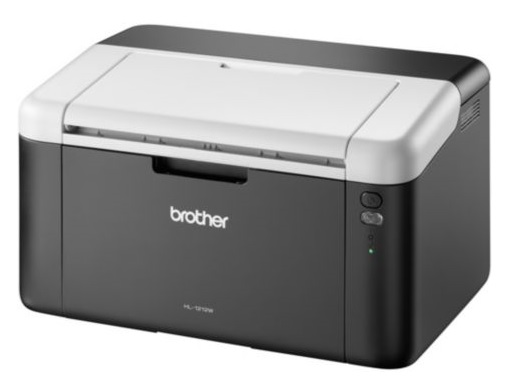Brother HL1212W is a compact, space-savvy and cost-effective print-only solution designed for home office purpose. Its powerful wireless connectivity option and high-speed USB 2.0 facilitates user to connect quickly and complete the print job within no time.
The printer can be easily moved and placed on a small desk, thanks to its lightweight and small footprint. It weighs 4.5 kg and measures 340 x 238 x 189 mm (WDH). It has an excellent print speed of 20 ppm with the first page prints in less than 10 seconds. The print resolution of up to 2400 x 600dpi ensures high output quality for professional use. With a 150-sheet main paper tray, it reduces the time spent for refilling. Besides, the anti-jam technology minimises interruptions and provides a smooth printing experience. When the Brother HL1212W toner cartridge runs out, you can replace its consumable within seconds. The support for wireless connectivity and compatibility with Windows and Mac operating system allows you to choose between printing with or without a PC.
Advantages- User-friendly design
- Small footprint
- High-quality output
- Fast printing speed
- Anti-jam technology
- Wireless connectivity support
- High-speed USB 2.0 interface
- Low cost
- Lacks in colour printing
- Does not feature scanning, copying or faxing functions
- ADF is not available
- Automatic duplexing is not supported
The compatible Brother HL1212W toner cartridge includes:
- TN1050 black toner cartridge
Brother HL1212W is a robust single-function mono laser printer that allows you to easily handle printing capabilities. Amazing print quality and speed are always considered as a priority for users and this printer has it both. Although automatic duplex printing is not supported, you can get the job done manually. The anti-jam technology saves a lot of time and promotes a stable and efficient working environment. All the more, Brother HL1212W toner cartridge is easy to replace and install. The printer can be a great enhancement to your home office if you are seeking for print-only jobs at an economical price.
How to resolve the issue if the toner specks all over the printouts produced by the Brother HL1212W printer?
If the issue of toner specks observed, please check that the Brother HL1212W toner cartridges are not old or creating the issue, if so replace the Brother HL1212W toner cartridges with the new ones. If the problem occurs because of the drum unit, follow the points below to resolve the issue:
- Clean the corona wire on the drum unit.
- The drum unit might be damaged. Take the appropriate action and replace the drum unit with a new one.
- The fuser unit might be contaminated. In this case, contact Brother customer service.
The Brother machine has separate consumables - toner cartridges and the drum unit. Verify that you replace only the drum unit and not the Brother HL1212W toner cartridges.
My Brother HL1212W printer used to print or scan over the wireless network but is no longer able to do so. How can I resolve this issue?
Please follow these steps to resolve this issue:
Step 1: Turn off the printer and wait for a few seconds, then turn it on again. Wait for at least three minutes for your printer to join the network. If you face an issue while connecting to network check step 2.
Step 2: Use the network connection repair tool to fix your printer’s network settings. It will assign the correct IP address and subnet mask.
To use this tool, follow these steps:
- Download the Network Connection Repair Tool from the Brother’s support website. Download this to a temporary folder on your desktop.
- Once the download is complete, double click on the downloaded file to extract it.
- The Network Connection Repair Tool should open. Please note that for Windows Vista or later users, when the User Account Control screen appears, click on allow option.
- Follow the instructions as per given on the screen. Once the tool has been installed, try a test print.
Step 3: Check your printer wireless status by printing the WLAN report. This report will show whether the problem has been fixed or not. Take the necessary step as suggested.