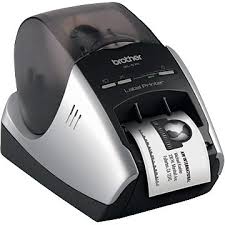Brother P-Touch QL570 is a thermal transfer monochrome printer designed for both professional as well as domestic use. It is a compact single-function device with quite a small footprint that makes room even on a small table.
Brother P-Touch QL570 printer is integrated with thermal printing technology that makes it fast at work without making much noise. Better than that, it doesn't involve a tedious task of replacing ink cartridges. Coming to the speed, it prints at 68 labels per minute which makes it ideal for those who use it on daily basis for shipping, mailing, CD/DVD printing or any kind of administrative operation. A bonus advantage for home users is that the printer offers fun templates that makes task enjoyable while using it to organise homes.
The device comes with an in built automatic cutter and status LED. For die-cut labels the cutter sustains up to 300,000 cuts and for continuous labels it offers 150,000 cuts. The printer is compatible with a wide variety of Brother P-Touch QL570 Label Tapes including standard address labels, shipping labels, file-folder labels and white paper continuous roll. It facilitates label printing up to 2.4 inches width. The maximum resolution corresponds to 300 × 600 dpi which provides sharp legible texts as opposed to providing unclear dark images.
Brother P-Touch QL 570 is accommodated with 3 label printing modes namely Snap, Express and Professional making it a user friendly software. It works only when connected to PC over USB. Besides, it is compatible with Mac system.
Advantages:- Ultra fast printing speed
- Heavy duty automatic cutter
- Fun templates for home users
- Performs with wide variety of Brother P-Touch QL570 Label Tapes
- Poor resolution for images
- Works only when connected to PC
- Colour option is absent
- Expensive if used occasionally
The replacement for Brother P-Touch QL570 Label Tapes is:
- Brother DK11209 Black on White Labels
- Brother DK11208 Black on White
- Brother DK11202 White labels
Conclusion:
Brother P-Touch QL570 printer's excellent printing speed, easy synchronization with different labels, delivers it as a perfect choice for both small but heavy duty business applications and home applications. But the device would be rather expensive if not used for daily printing. So it's important to choose this printer accordingly.