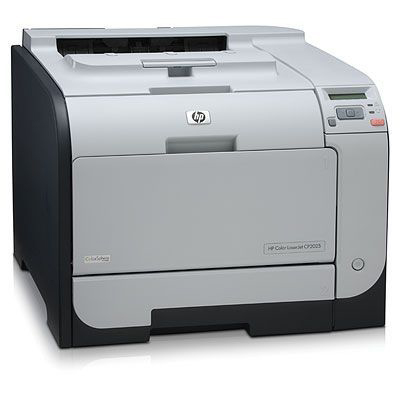Q. How will I know that my HP Color Laserjet CP2025 toner cartridge is running low and requires replacement?
A. You will be prompted by your printer with a message displaying “Order (colour) Cartridge”. Make sure to keep a replacement handy so that you do not disrupt your print job. When the printer displays “Replace (colour) cartridge”, it means that the toner cartridge is exhausted and your print job will not continue until you replace the toner cartridge with a new one.
Q. Can I trust the quality of your compatible HP Color Laserjet CP2025 toner cartridges to be as good as the original cartridges?
A. Yes, you do not have to compromise on quality when using our compatible HP Color Laserjet CP2025 toner cartridges. All our compatible cartridges are FSC tested and certified, and are designed to work well with your printer. They will produce the same high-quality output as the original HP Color Laserjet CP2025 toner cartridges.
Q. I want to save on my colour toner cartridges. How do I print only using the black toner cartridge with my HP Color Laserjet CP2025 printer?
A. You can use the “Print in Grayscale” option by opening the printer driver and changing the settings from the colour tab. When “Print in Grayscale” is selected, the printer uses the monochrome mode, which reduces use of the color cartridges.
Q. I still have original black HP Color Laserjet CP2025 toner cartridges for my printer. I was wondering whether I could use compatible colour HP Color Laserjet CP2025 toner cartridges along with the original black toner cartridge?
A. Yes, you can use compatible HP Color Laserjet CP2025 toner cartridges with original toner cartridges at the same time. This will not cause any damage to your printer.
Q. How do I clear paper jammed in tray 2 of my HP Color Laserjet CP2025 printer?
A. Paper jams can disrupt the whole printing process. Follow the steps below to see how you can clear a paper jam:
- Pull out tray 2 and place it on a flat surface.
- Lower the jam-access tray.
- Remove the jammed sheet by pulling it straight out.
- Place tray 2 back in the printer and press OK to continue printing.
Q. I want to purchase the HP Color Laserjet CP2025 toner cartridges in bulk for my printer. Do you provide deliveries for bulk orders as well?
A. Yes, you can buy the compatible or original range of cartridges in bulk from the website. The only thing you have to keep in mind while purchasing the items in bulk that they should be stored in a cool and dry place and should be used before the ink in the cartridges dries up.
Q. Do you sell compatible cartridges on this site? Is buying the compatible ones from your site is effective or it’s just a money saver?
A. Buying the compatible range of cartridges is always beneficial over buying the original ones as the compatible HP Color Laserjet CP2025 toner cartridges give almost same print quality experience as from the original ones that too in much cheaper price. The compatible version is nothing but refilled or remanufactured version of the cartridge done by the professionals.
Q. When is the estimated delivery time, if I buy cartridges or any other product from your site?
A. All our deliveries are made within 24 hours from the order being placed. 90% of the orders are received before 12 pm and are dispatched the same day. Only when there is an off lot traffic or the rush of work on our courier partners (Fastway Couriers), then it might take up to 1-3 days. Be carefree as the delivery of your HP Color Laserjet CP2025 toner cartridges or other products won’t take more than 3 days.
Q. When to choose a Universal Printer Driver (UPD) for your printer?
A. The Universal Printer Driver is used to facilitate printer installations in a managed way for business environments, where multiple printer models and multiple drivers might be needed. Follow few instructions below to understand when to use them:
- When you have to manage a print environment with multiple HP Printer models in order to reduce the number of unique printer drivers to be installed and managed
- When a driver was not included with your Windows OS (In-OS driver) and there are no windows update driver option available
- When you need more advanced driver functionality or features that were not available with your In-OS driver.
Q. I am getting a control panel message stating that in the wrong position, what does it mean?
A. This means that the yellow colour HP Color Laserjet CP2025 toner cartridges is installed in a wrong cartridge slot. To rectify this be sure that each colour HP Color Laserjet CP2025 toner cartridge is installed into its designated slot.
Each cartridge slot can be identified by the colours coded on their tabs reinstall the toner cartridges according to their colours and try printing again.
Q. I own an HP Laserjet CP2025 printer. It has stopped working this morning and now does not start. What could be the reason? Can you help?
A. There could be one of the following reasons that might have caused your HP printer to stop:
- Product power cable is not connected or is loose:
Make sure your printer is firmly connected to the power cable and the power cable is connected to the main power socket. Turn the wall socket on and then turn on the printer.
- Product is not is the Ready state:
Check the LED lights on the printer for its status. If the light next to Ready label is not turned on wait for it then start printing.
- All the necessary cables are not connected:
Check all the cables connected to the printer and your PC. In case any cable is missing or loosely connected, fix that and restart the printer.
Note: If you have recently replaced HP Color Laserjet CP2025 toner cartridges, make sure they are installed correctly. Also, make sure that the cartridge seal was removed.
If performing all of the above actions do not fix the issue, please call the HP support team.
Q. Sometimes, the printouts from my HP Laserjet CP2025 printer come out very slowly. Why does this happen?
A. There are several factors that can affect the printing time:
- The use of special paper:
If you are using low-quality papers or print media such as transparencies, heavy paper, and custom-size paper which do not match the HP print media specification. To avoid this issue check your printer’s user guide “Print Media Specification” section and replace the current sheets in the printer with the one suggested in the manual.
- Product processing and download time and the complexity and size of graphics:
Either the media you are trying to print is taking so much to download (due to its size or your connection) or the media file is a large and complex graphic. In both of these cases, the printer’s speed can be affected
- The speed of the computer you are using:
It might be possible that your PC is running slow and affected the printing time. Please check your PC’s performance.
- The USB connection:
Check the USB cable that connects your PC with the printer. Make sure it is in good condition and is not loosely connected.
Q. I am getting a supply error message from the control panel stating that the 'supply memory' for one of the HP Color Laserjet CP2025 toner cartridges cannot be read or is missing. What should I do?
A. Whenever this message occurs try the following steps:
- Keep the printer on
- Go to the printer settings and select replace cartridges
- Open the cartridge access door and take out the print cartridges. If you have recently installed the cartridges make sure all the packaging material was removed
- Reinstall the HP Color Laserjet CP2025 toner cartridge
- Wait until the processing sound from the printer stops and it is Ready for printing
If the problem persists, try replacing the HP Color Laserjet CP2025 toner cartridges.