Expert Verdict
Brother introduced a new line of color LED printers and multifunction devices (MFD) geared at home offices and small to medium companies. The MFC-L3750CDW MFD offers a complete feature set for a busy office, including print, copy, scan, and fax. However, I'm not sure who still uses fax nowadays. Multi-page document copying and scanning will be a pleasure with the 50-sheet automated paper feeder. Wireless, Ethernet, and USB are just a few of the connectivity choices available on the printer. The printer's scanning and printing functions enable cloud systems such as Dropbox, Google Drive, OneNote, and others. This printer appears to be ideal for those looking for high-quality prints with Brother MFC-L3750CDW Toner Cartridges on a small size.
The last thing you should do after purchasing a new printer is try to figure out how it works. The Brother MFC-L3750CDW is easy to operate and set up. It arrives fully assembled and ready to use right out of the box. The printer was really easy to set up: simply unbox it, plug it in, and turn it on. Because we used an ethernet connection in our tests, the DHCP server automatically provided the printer an IP address, and the test PCs discovered and installed the MFC-L3750CDW without trouble. The built-in 3.7" color touchscreen can also be used to conduct configuration chores, such as creating custom shortcuts. The printer weighs 23.4kg and dimensions 410 x 414 x 475mm. The printer can print from a variety of mobile devices, including Google Cloud Print and AirPrint. Brother MFC-L3750CDW Toner Cartridges are used in the Brother MFC-L3750CDW. Brother MFC-L3750CDW Toner Cartridges are available in black, cyan, magenta, and yellow and print 1,000 pages each.
The multi-function Brother MFC-L3750CDW is a color printer that uses an LED array rather than a laser to create the same high resolution prints with Brother MFC-L3750CDW Toner Cartridges. It is capable of copying, scanning, and faxing. The Brother MFC-L3750CDW all-in-one printer is designed to sit on a desk and is intended for use in small and home offices with limited print requirements. It has rounded sides and is sleek and modern in appearance, so it will readily fit into most office settings.
The MFC-L3750CDW duplex printer has a standard paper capacity of 250 sheets and a manual single-sheet feed slot, as well as a number of security mechanisms that strive to prevent unauthorised access to printing processes. This device is relatively rapid for an entry-level color printer, with a maximum copying and printing speed of 25 ppm in both color and monochrome and scans at 29 ipm. Although not the quickest we've seen, it's more than adequate for the intended market of home offices and small to medium businesses. With Brother MFC-L3750CDW Toner Cartridges the all-in-one Brother MFC-L3750CDW laser printer offers high-quality output for businesses with a maximum printing resolution of 2400 x 600 dpi.
You may save time by using a 250-sheet paper tray and a 50-sheet automated document feeder along with high yield Brother MFC-L3750CDW Toner Cartridges. When scanning multiple-pages documents, the 50-sheet document feeder came in helpful. We did run across paper feed jams if the page was wrinkled or very thin. Despite using space-saving LED technology, the wireless Brother MFC-L3750CDW printer is slightly larger and heavier than comparable machines, and the manual feed slot can only print one envelope at a time. We found the Brother MFC-noise levels to be quite good. It has the ability to print in the background without becoming annoying. If you need a quiet printer for home or office use, this one will suffice. Lastly, the Brother MFC-L3750CDW is a stylish and efficient printer. It provides excellent performance and convenience that you won't find in other printers. The LED laser technology significantly enhances print quality. Likewise, its quietness and speeds make it an excellent printer for a home office or a small to medium-sized business.
Review
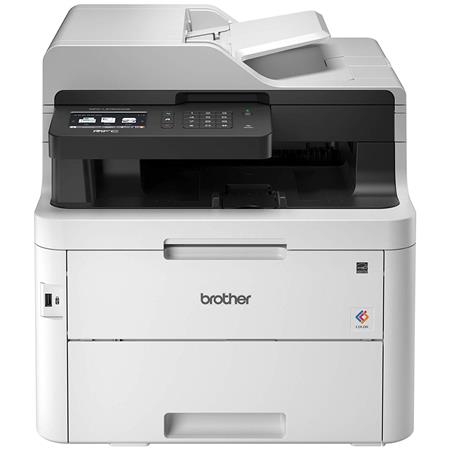
To begin with, the 4-in-one is 23.4Kg in weight and 410 mm, 475.5 mm, 414 mm in width, depth and height respectively. The control panel in the front is integrated with a big colour touchscreen that enables navigation with simple instructions. As one of the fastest multifunction printer from Brother, the machine prints at a speed corresponding to 24 ppm. Whereas the quality of text, graphics and photos can easily be compared to lab-quality. The printer supports high-yielding Brother MFC-L3750CDW toner cartridges that can print up to 1000 pages. A 50-sheet ADF and automatic double-sided printing make daily operations more time-saving and cost-effective. In addition, the main input tray accepts 250 sheets together so users are required to refill the tray less often. Wired as well as wireless connectivity options provide flexible networking options. The multifunction unit is compatible with Windows and Mac OS.
Advantages
- Environmentally-friendly performance
- Wide colour touchscreen
- Multifunction facility
- High-speed printing
- Impressive output quality
- High capacity Brother MFC-L3750CDW toner cartridges
- Features automatic duplex printing
- 50-sheet ADF
- Wireless networking possible
Disadvantages
- Not suitable for medium to heavy workload in businesses
Brother L3750CDW Toner Requirements
Printer Toner for Brother MFC L3750CDW are as follows:
Brother MFC L3750CDW Black Compatible Toner Cartridge
Brother TN247 Toner Cartridge Black with a print capacity of 3,000 Pages.Brother MFC L3750CDW Cyan Compatible Toner Cartridge
Brother TN247 Toner Cartridge Cyan with a print capacity of 2,300 Pages.Brother MFC L3750CDW Magenta Compatible Toner Cartridge
Brother TN247 Toner Cartridge Magenta with a print capacity of 2,300 Pages.Brother MFC L3750CDW Yellow Compatible Toner Cartridge
Brother TN247 Toner Cartridge Yellow with a print capacity of 2,300 Pages.Conclusion
Brother MFC-L3750CDW includes a host of features that appeal to busy small offices and homes. Considering its energy-saving features like high yielding Brother MFC-L3750CDW toner cartridges and automatic duplexing it provides good ROI. It is a perfect deal if you need an all-in-one for daily use.
 How to deal with paper jams in Brother MFC-L3750CDW printer?
How to deal with paper jams in Brother MFC-L3750CDW printer?
Paper jams are one of the most routine and easily solvable problems faced by Brother printer owners. Sometimes, paper jams in the printer’s different areas due to wrongly inserting it in the input tray, damaged rollers that pull sheets from the input tray, low quality paper and cartridges etc.
Paper jams inside the machine:
If your printer’s touchscreen display or control panel indicates that there’s a jam inside the machine, then take the following steps to resolve this problem:
- Keep the machine ON but refrain from using it for the next 10 minutes. This will allow its internal fan to cool the components inside the machine.
- Open the machine’s top cover until it locks in the same position.
- Remove all the Brother MFC-L3750CDW toner cartridges and drum unit assemblies from the machine.
- Gently remove the jammed paper from the machine.
- Insert all the toner cartridges along with their drum units back into the machine in accordance with the given colour labels.
- Close the machine’s top cover.
Paper jams underneath the paper tray:
- Keep the machine ON and wait for 10 minutes in order to allow its internal components to cool down.
- Pull the inserted paper out of the machine after the said duration.
- If the paper is not found on the paper tray then flip the same and check underneath it.
- If the paper is still not found then proceed to open the machine’s back cover.
- Gently remove the paper from the back of the machine and close the back cover until it gets locked.
- Insert the paper tray back into the machine.
What should be done when your printer shows messages such as “toner life ends” despite the toner being replaced recently?
Sometimes, your printer might display messages such as Toner Life Ends or Replace Toner despite the toners being replaced recently. Follow these steps to resolve this problem:
- Make sure that you did not replace the incorrect component by mistake because the Brother machines have similar components as drum units and toner cartridges. Therefore, you should check whether you wrongly replaced the drum unit instead of the toner cartridge.
- Always install brand new Brother MFC-L3750CDW toner cartridges to reset the toner status because swapping toner cartridges from one machine to another or using a partially used toner cartridge might disable your machine to measure its toner consumption correctly. This leads to the rise of such error messages.
- Use only high quality compatible Brother MFC-L3750CDW toner cartridges to ensure peak printing performance/speed and print quality.
- The error messages may also show up due to the cartridges not being installed properly. Ensure in your machine inspection that the toner cartridges are correctly installed at their designated slots inside the drum units. Also, check whether they’re placed with respect to the given colour labels or not.
























 How to deal with paper jams in Brother MFC-L3750CDW printer?
How to deal with paper jams in Brother MFC-L3750CDW printer?