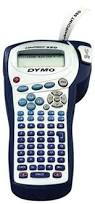The Dymo Labelpoint 350 is a thermal label printer that delivers high quality outputs. This label printer has low running costs as it uses Dymo Labelpoint 350 Label Tapes instead of toner or ink cartridges.
The Dymo Labelpoint 350 offers hundreds of options for customization but lacks rechargeable batteries. This label printer features an LCD display and an ABCD keypad. The LCD display is single-line. This label printer lacks an automatic cutter and has a manual cutter only. This label printer has a tape cassette compartment that can handle label tapes of different sizes such as 6mm, 9mm, 12mm & 19mm.
For the ease of use, the Dymo Labelpoint 350 features navigation buttons present on the machine itself. This label printer can produce over 300 characters, 7 fonts, a large number of styles and effects and 99 print characters. This label printer has an in-built memory and is capable of printing barcodes as well. This printer can be easily connected through a USB cable. This label printer will automatically shut itself after 2 minutes when not in use.
Advantages:- Offers a wide range of styling and effects
- Offers countless labeling options
- In-built memory
- Auto shut-off feature present
- Easy connection through USB
- Lacks AC adapter
- Lacks used rechargeable batteries
- Does not have a back light
- Not an appropriate option to use in poorly lit environments
The replacement for Dymo Labelpoint 350 Label Tapes is:
- Dymo S0720790 43613 Black on White Labeling Tape
- Dymo D40913 S0720680 Black on White Labeling Tape
- Dymo S0720530 45013 Black on White Labeling Tape
Conclusion:
The Dymo Labelpoint 350 works on thermal transfer technology and uses Dymo Labelpoint 350 Label Tapes that have low running costs. This label printer offers a wide range of styling and effects and countless labeling options. It also has an in-built memory and auto shut-off feature present. But this label printer lacks an AC adapter and used rechargeable batteries.