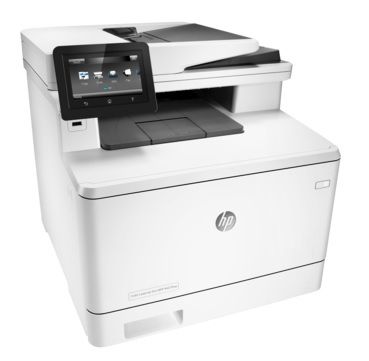Expert Verdict
The HP Laserjet Pro M477FNW is a small office multifunction printer (MFP) with a solid speed, very good graphics quality, and a varied range of connection choices. HP makes good equipment and this model certainly proves it. With a very easy setup and software installation process, this printer is aimed to be used in small offices and homes. This printer comes with 4 HP Laserjet Pro M477FNW toner cartridges. This is not a small printer, so you must be prepared with enough space before purchasing this machine. Being an MFP machine, it has an all-in-one design that incorporates a printer, copier and scanner, hence still you can save a lot of space by not having separate devices for each function.
Based on the specifications, we can say that the HP Laserjet Pro M477FNW toner cartridges are able to print up to 6, 500 for mono and 5, 000 pages for colour toners. As this is an all-in-one machine, the scanner used in this model also works great, as well as the fax. Though the fax line requires proper care as it is very easy to damage. For a wireless printing experience, this printer allows you to print wirelessly using its built-in wifi. Moreover, integrating with wifi is an easy process. Compatible with both MAC and Windows OS, this printer also enables you to print using a wired network. It comes with various printing features such as email printing. The email print feature enables you to email the files to the machine and performs a print job from almost anywhere. The HP Laserjet Pro M477FNW toner cartridges based printer comes with all the bells & whistles you need, for instance, fax, dual paper trays, scanner, copier and printer. However, both the trays could be the same size. Tray 1 can only hold 50 sheets whereas Tray 2 holds 250 sheets. Moreover, Tray 1 is a convertible tray that opens at the front of the printer, this explains its small size.
This printer prints both texts and graphics well, about 85-90% accurate, the reason being its long-lasting HP Laserjet Pro M477FNW toner cartridges. Fonts are crisp, colours are brighter and images are much clearer produced from this printer. The printer leverages HP JetIntelligence technology. We are glad to say that because of the technology used, it produces output almost at the same speed as specified by the brand. The paper handling on both the ADM and the printing side is excellent. In testing, we did not have any jams so far. Also, envelope feeding works well with this printer. This printer lacks automatic double-sided printing (Automatic Duplexing Feature), which could be a value-added feature to minimise the paper wastage without wasting extra time and energy, however, seeing the other features it seems a solid purchase.
Coming to copy quality, it is okay but the copier time is impressive and you’ll love the fact that it will take you a year before needing to replace the HP Laserjet Pro M477FNW toner cartridges.
The only minor downside you will face with this printer is that it is a manual duplex printer. So, if you are going to be printing more than the occasional double-sided sheets then you might want to consider a full-duplex printer. But except for the automatic duplexing feature, there is nothing really bad to say about this machine. This HP Laserjet Pro M477FNW is absolutely recommended for SoHo use. We can not say how well it would hold up in a heavy-volume office, but considering its high capacity HP Laserjet Pro M477FNW toner cartridges and various mobile printing features such as Apple AirPrint, Google Cloud Print etc, it is undoubtedly the best choice for a small office or a home.
Review
HP Laserjet Pro M477FNW is a multi-functional coloured printer which can print, scan, copy and fax the documents. The printer measures 41.6 x 46.1 x 40 cm with 21.8kg weight. This HP printer has 10.9 cm touchscreen colour graphics display while performing tasks and it provides smooth navigation. One can easily connect this HP printer to home or office networks with built-in Ethernet or wireless LAN. Also, you can print from your mobile device with the free HP ePrint app, Apple AirPrint and Google Cloud Print.
The HP Pro M477FNW printer has a printing and scanning resolution of 600 x 600 dpi and 1200 x 1200 dpi respectively. Moreover, the printer uses 4 individual HP Laserjet Pro M477FNW toner cartridges to provide crisp documents for your presentation. The printer leverages HP JetIntelligence technology for providing greater printing speed of 27 ppm. With an optional 550-sheet tray, the input capacity of the printer can be increased to 850 sheets. This Energy Star certified printer consumes less power and is compatible with multiple media types, including letter, legal, executive and envelopes. The versatility of this printer makes it perfect for mid-size businesses.
Advantages
- All-in-one printer
- Allows wired and wireless connectivity options for printing
- Supports mobile printing option
- Optimum printing speed
- Easy navigation with touchscreen display
- Anti-fraud technology
- Good paper handling capacity
- Flexile with Windows, MAC and Linux
- Secured printing option
- Professional quality prints with 4 separate HP Laserjet Pro M477FNW toner cartridges
Disadvantages
- Expensive printer
- Undesirable coloured photo print quality
Cartridge Requirements
HP Laserjet Pro M477FNW toner cartridges include:
- CF410X Black toner cartridge
- CF411X Cyan toner cartridge
- CF412X Yellow toner cartridge
- CF413X Magenta toner cartridge
Conclusion
The HP Laserjet Pro M477FNW printer uses laser technology for providing good quality prints. The printer leverage HP JetAdvantage Private Print and LDAP authentication to ensure secure operation. This colour printer has multiple wireless connectivity options and touchscreen display for trouble-free printing. This high-speed printer can be an ideal pick for small business groups.
The HP Laserjet Pro M477FNW printer displays “Service Error 79” or “79.00FE” error message. What does this error message mean? How to fix the issue?
The error message could be the result of a problem with the network print server. It can also indicate a failure of a printer add-on component (RAM module or MIO card). Do the following to fix this problem:
- Locate the ON/OFF button on the bottom of the printer.
- Now, toggle the button to off position and COUNT upto 10.
- When you turn on the printer again, the system should be all set.
If the print job repeatedly causes this error, it may be a problem with the print job. Therefore, before printing it, try breaking up your document into smaller chunks.
One of the HP Laserjet Pro M477FNW toner cartridges is damaged. How do I recognize the damaged toner cartridge?
Follow these steps to recognize the toner cartridge:
- Remove the toner cartridges from the product, and make sure that the sealing tape/protective tape has been removed completely.
- Hold both sides of the toner cartridge and distribute the toner by lightly rocking the cartridge. Such that the toner evenly distributes in the cartridge.
- Check the memory chips for damage.
- Inspect the surface of the roller on the toner cartridges.
Note: Never touch the roller on the HP Laserjet Pro M477FNW toner cartridges. Fingerprints on the roller can cause print-quality issues. - In case you see any scratches, fingerprints, or other damage on the roller, replace the toner cartridge with a new one.
- If the roller does not appear to be damaged, rock the HP Laserjet Pro M477FNW toner cartridges gently several times and reinstall them.
- Now, print a few pages to see if the problem has been resolved or not.