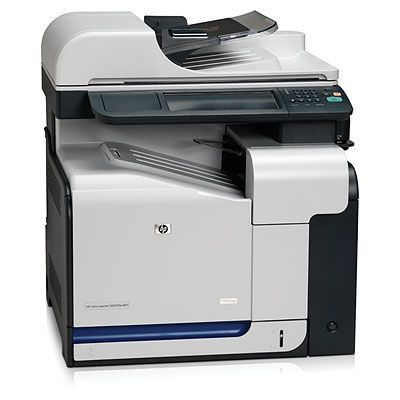The HP Colour Laserjet CP3520 is a reliable printer from HP which meets all the printing requirements. It features connectivity options which include ethernet and USB connectivity and an EIO expansion slot for networking. The HP Colour Laserjet CP3520 toner cartridges are high priced as compared to other competitors.
The device is attractive in looks and has a neat and well managed control panel at the front. The printer also has built-in automatic duplexer which reduces the cost per page by printing on both sides of the paper. It delivers sharp, clean and clear outputs. The printer supports different print media such as brochures, newsletters, postcards, flyers in matte and even glossy media. The RAM installed on this device is upgradable to 1GB. It has high capacity input trays which are capable of handling large volume of sheets.
The printer also has a 250 sheet output bin to store the prints in an organised manner. The printing resolution of this device is 1,200 x 600 dpi with print speed up to 30 ppm for both colour and monochrome documents. The device is easy to install and as well as operate.
Advantages:- Easy to install and use
- High print speed
- Supports automatic duplexing
- Supports different print media
- Reliable device
- Upgradable RAM
- Offers Ethernet and USB connectivity
- Supports expansion slots
- Unreliable technical support
- Expensive HP Colour Laserjet CP3520 toner cartridges
- Lacks wireless printing capabilities
The HP Colour Laserjet CP3520 is an ideal solution for small offices who does not require a lot on printing needs. The device makes an economical choice for small business as it supports automatic duplexing, Upgradable RAM, offers Ethernet and USB connectivity and also supports expansion slots for sharing the resources efficiently over the network. However, many consumers complain about its inability to print wirelessly and unreliable technical support.
Cartridge Requirements:The Replacement for HP Colour Laserjet CP3520 toner cartridges are:
- HP CE250A black
- HP CE251A cyan
- HP CE252A yellow
- HP CE253A magenta
How to Identify and correct print defects of an HP Colour Laserjet CP3520 toner cartridge?
Before you proceed with the printing defect troubleshoot, go through the print quality checklist here. General print-quality problems can be solved by using the following checklist:
- Make sure that the paper or print media that you are using meets the general media specifications of HP. Generally, smoother paper provides better results
- If you are using a special print media such as labels, transparencies, glossy, or letterhead, ensure that you have printed by type
- Print a Configuration page and Supplies status page. To know to make this print check the Print Information pages of printer’s user guide
- Check the Supplies status page to see if any HP Colour Laserjet CP3520 toner cartridges are low or empty. If you are using a compatible toner the printer won’t provide any status. In that case, check the number of pages that have been printed
- If the pages do not print correctly, the problem is with the hardware. Contact HP Customer Care
- Print a Demo page from HP ToolboxFX. If the page prints, the problem is with the printer driver
- Try printing from a different program. If the page prints correctly, the problem is with the program from which you were printing
- Restart the computer and the product and try printing again. If the problem is not resolved, choose one of these options:
- If the problem is affecting all printed pages, see General print quality issues section of the HP user guide
- If the problem is affecting only pages printed in color, refer the Solve issues with color documents section of HP user guide
If none of the above work, try replacing the HP Colour Laserjet CP3520 toner cartridges. Sometimes faulty, dried out, low or empty cartridges affect the quality of the prints. Check the Replace toner section of the user manual to get step by step instruction on how to replace your cartridges.