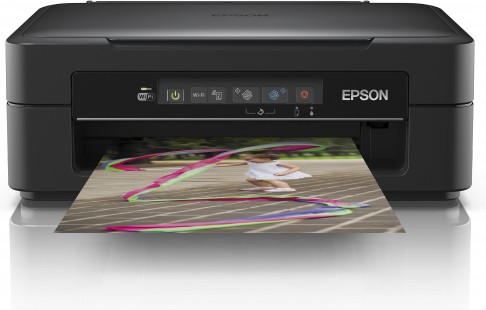Features & Benefits
The Epson XP-225 printer is considered as the smallest ever small-in-one home printer. It offers cost effective printing with individual Epson XP-225 ink cartridges replacement and scanner, copier features. Following are the specifications of this Epson model - 5760 x 1440 DPI print resolution, Up to 26 pages per minute (mono), up to 13 pages per minute (colour), and 1200 x 2400 DPI scan resolution. A4-A6, B5, C6 (Envelope), Letter legal, 9 x 13cm, 10 x 15cm, 13 x 18 cm, 13 x 20 cm, 20 x 25 cm, 100 x 148 mm, and 16:9 are its supported paper formats. Epson XP-225 driver includes Windows 10, Windows 8/8.1, Windows 7, Vista, Windows XP (32bit – 64bit), macOS and Linux OS.
The LCD screen makes the printer an easy to use machine. This compact and multi-Function colour inkjet printer provides the automatic Wi-Fi set-up that makes configuring laptops and computers to print and scan wirelessly very easy. Epson’s Claria Home Ink is both affordable and reliable for creating crisp, clear text documents and shiny, lab quality photos. With individual Epson XP-225 ink cartridges, you just need to change the colour used, reserving your valuable money. Though you can use four other color cartridges - cyan, magenta, yellow and black, all of these provide quality print results. It has the capacity of 50 Standard Sheets, and 10 Photo Sheets, with only 1 paper tray available.
This Epson printer has the added benefits of Wi-Fi connectivity and mobile printing from anywhere. On optimum settings, this gives you the freedom to scan and print from everywhere. It’s a simple to maintain printer because the Epson XP-225 ink cartridges are available in standard. The photo quality makes it suitable for any home users and the functionality makes it suitable for small home offices as well.
Expert Verdict
When you’re looking for a professional printer for your home or small business, you look at several factors. Epson XP-225 printer is a small all in one budget printer for such users. Its weight is 3.9 kg and the dimensions are 390 x 300 x 145 mm (Width x Depth x Height). The printer offers all three main functions - printing, scanning and copying, which can help you avoid buying multiple devices and thus save on space and money. It is aimed for people who print paper documents frequently.
While the printer is under budget itself, it includes the feasibility of using four individual Epson XP-225 ink cartridges. Which means that out of Yellow, Cyan, Magenta and Black colors, the user would only need to replace the Epson XP-225 ink cartridges that have run empty. Its standout feature is its rapid speed. The regular documents come out at a speed of 26 pages per min Monochrome (plain paper), and 13 pages per min Colour (plain). 5,760 x 1,440 DPI is the print resolution. The Epson glossy photo paper would be printed at a speed of 54 Seconds per 10 x 15 cm photo. As mentioned above, that Epson XP-225 printer supports the scanning function as well, the single sided scan speed for black is 2.4 msec per line (300 DPI) and 9.5 msec per line for color (300 DPI).
The paper media handling capacity of this compact printer is not too good. It does not support duplex printing and has only one paper tray, with the capacity of 50 Sheets Standard, 10 Photo Sheets. You can use the Epson XP-225 printer with multiple operating systems such as - Mac OS X 10.6.8 or later, Windows 7, Windows 8, Windows Vista (32 bit / 64 bit), Windows XP, and Windows XP x 64.
This Epson product will appeal to certain users who prioritize day to day printing at affordable Epson XP-225 ink cartridges. So, if you’re looking for a remote printer, you can depend on the Epson XP-225. The inbuilt Wi-Fi capability and mobile printing enables a direct connection with your mobile device. Alternatively, there are also USB and Wireless LAN interfaces available with it. It is an easy set-up machine in all that comes with the automatic Wi-Fi set-up. You won’t even need to know your network settings, as it automatically finds the relevant connection settings to configure itself. In order to enable mobile printing, this printer consists of several functions. The Epson iPrint - for easy wireless printing from smartphones and tablets; Epson Creative Print - for printing photos directly from Facebook and Epson Email print - for printing anywhere just by emailing photos and documents directly to the printer.
For many people, Epson XP-225 is not an ideal printer, because it lacks one of the essential features users look for - i.e. duplex printing. However, there is a large refillable reservoir for Epson XP-225 ink cartridges that makes this one of the most economical printers in town. There is enough room for the sheets that are required for daily printing tasks. Another issue with this printer is it wastes ink if not used frequently. But if you’re a regular user, Epson XP-225 ink cartridges should not be wasted. The resulting prints of this small size printer are no less crisp and colourful than a full size printer.
There's a lot to like about the Epson XP-225 printer. Despite lacking the duplex printing, the print quality and WiFi connectivity compensates it all. The photo prints will definitely exceed your expectations you have with such a low cost printer.
Review
This inkjet printer is aptly named 'small in one'. It includes a copier, scanner and also prints wirelessly from a range of devices including laptop, desk top, smart phone and tablet. This compact XP-225 printer is a member of the Epson Expression Home series, which are designed with the home-user in mind. This printer in particular is perfect for use in the modern home as it has much more complex features than your standard printer.The scanning allows for family photographs to be saved, as well as the photocopying, which is useful for copying documents in the home including household bills. The printer offers great quality printing, with lower printing costs, due to the ability to change only the cartridges necessary.
The ink cartridges used in the Epson XP-225 are: Epson T1811 (Black), Epson T1812 (Cyan), Epson T1813 (Magenta), Epson T1814 (Yellow).
A drawback of the XP-225 would be that there is no option to print on both sides of the paper, meaning it would have to be completed manually.
How to clean Epson XP-225 printer clogged or blocked printhead nozzles?
The all-in-one Epson XP-225 printer is ideal for home and small office users. The consumables for the printer include Epson XP-225 ink cartridges. But at times the printer is not operated for a long span of time leading to printing issues. These issues may be faded prints, banded prints or missing prints. One of the reasons for this may be low ink in the ink cartridges and this can be solved by replacing the old ones with the new Epson XP-225 ink cartridges.
Though at times, changing the ink cartridge may not solve the problem. The quality of printing would still be low due to clogged print head nozzles. If these nozzles are cleaned then there is no barrier in the ink flow and you will not face the printing problems again. To clean the clogged print head nozzles, follow these steps:
- Turn on the machine.
- If the ink light is on then it indicated that the ink cartridge needs to be replaced. First put the new Epson XP-225 ink cartridge according to the requirement.
- On your PC, open the printer software. Go to the Utility tab, click on Head Cleaning option. Follow the steps as guided by the software.
- The printer should remain on during the entire process or else your machine will suffer internal damage.
- Notice that the power and the ink light will keep on blinking throughout the process.
- When the power light has stopped blinking, get to the Head Cleaning dialog box in ht software. Select Print Nozzle Check Pattern. This option gives a test print for you to check if the printer is working fine. If the print is fine then the blocked nozzles has been cleared and you can proceed with your printing. But if the test print is not clear then follow the steps further.
- Repeat the head cleaning process and take a test print.
- If the problem remains then repeat the head cleaning cycle about four or five times. This will clear off the clogs. Take a test print to see whether the print is good.
- In case the print is still not clear then leave the printer on overnight. This will help loosen up the ink in the nozzles. Run a head cleaning cycle again and take a test print to check.