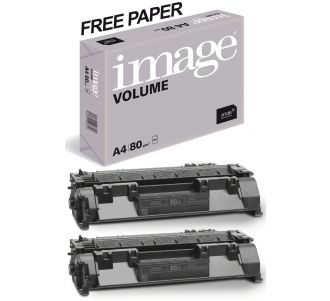HP 80A Toner Cartridge Replacement with Free Paper (CF280A) - 2 Pack
£45.84
Cost Per Page: €0.009
Cost Per Cartridge: €23.50
5,400 Pages
★ A4 70g/m2 Print Paper 500 Sheets
World's best selling HP CF280A Replacement Brand Performs like HP printer toner in number of pages, functioning in the printer and the quality of prints.
♦ Includes Black x2
✔ Full Toner Warranty
Full Toner Warranty with product indicating our belief in the cartridges performance which we have seen in 15 years.
⚓ Printer Protection & Warranty Valid
Your Printer Protection is assured with these cartridges. Exceptional toners which is the most popular brand globally for a reason..
Your Printer Warranty will stay valid because manufacturers by law must withhold the warranty with all cartridge brands used in printer.
Cost Per Cartridge: €23.50
5,400 Pages
★ A4 70g/m2 Print Paper 500 Sheets
World's best selling HP CF280A Replacement Brand Performs like HP printer toner in number of pages, functioning in the printer and the quality of prints.
♦ Includes Black x2
✔ Full Toner Warranty
Full Toner Warranty with product indicating our belief in the cartridges performance which we have seen in 15 years.
⚓ Printer Protection & Warranty Valid
Your Printer Protection is assured with these cartridges. Exceptional toners which is the most popular brand globally for a reason..
Your Printer Warranty will stay valid because manufacturers by law must withhold the warranty with all cartridge brands used in printer.
OTHER OPTIONS FOR THIS PRODUCT
Your Questions
Remanufactured black HP 80A toner cartridge provides quality and reliability that you get from the original toner cartridges. When choosing this remanufactured HP toner cartridge, not only will you see savings, but you can also expect crisp and sharp text. It has got all the print power you need to work on any project, school assignment, or at-home uses.
The compatible HP CF280A toner cartridges provide the same degree of print quality and performance as compared to the original toner cartridges. This remanufactured cartridge is perfect for any high volume printing, allowing users for speedy production and assuring to provide quality prints.
This black colour toner cartridge is filled with the best toner inside the recycled, factory cleaned HP printer cartridges. Each HP 80A toner cartridge is refitted with a brand new ink and other components, sealed to prevent leaks and put through industry standard print tests. This remanufactured toner cartridges can yield 2,700 pages at a time without replacing the toner. They are compatible with various other HP printers. You don’t need to worry about their installation because these remanufactured toner cartridges will easily fit into the printer without any difficulty and allow you to print at much lower cost per copy than any high priced original toner cartridges. It is 100% guaranteed to work flawlessly in your HP printer. Besides exceptional printing quality, this remanufactured HP toner cartridge also provides low-cost rate than any other original cartridges.
This remanufactured HP 80A toner cartridge is cost beneficial and also benefits user with a money-back guarantee and full customer support. Buying this cartridge from Printerinkcartridges.ie, you can save up to 75% compared to any other original cartridges available in the market. Buy this compatible HP toner, save big and get amazing crisp and sharp monochrome prints.
SECTION 1: Technical Details
| Print technology | Laser |
| Resolution technology | Smart |
| What's in the box | Toner cartridge, Recycling guide |
| Cartridge colour | Black |
| Package count | 1 |
| Technology | Laser |
| Subgroup | Standard capacity cartridges |
| Supply type | Cartridges |
| Yield capacity of HP 80A toner cartridge | 2700 pages |
| Page yield (black and white) | 2700 pages |
| Colour(s) of printing supplies | Black |
| Selectability | 80A |
| Operating humidity | 20 to 80 % |
| Operating temperature | 10 to 32.5 °C |
| Weight | 0.85 kg |
| Package weight | 1 kg |
| Minimum dimensions (W x D x H) | 340 x 109 x 205 mm |
| Package dimensions (W x D x H) | 340 x 109 x 205 mm |
| Compatible with | HP LaserJet Pro, HP Laserjet Pro 400 M401N, HP Laserjet Pro 400 MFP M425DN, HP Laserjet Pro 400 MFP M425DW, HP Laserjet Pro 400 M401A, HP Laserjet Pro 400 M401D, HP Laserjet Pro 400 M401DN, HP Laserjet Pro 400 M401DNE, HP Laserjet Pro 400 M401DW |
How to Replace HP 80A Toner Cartridge?
Using the refilled toner cartridges would be inexpensive and best alternative over buying the new toner cartridges. If you are wondering how to refill the empty toner, this how-to process will help you. There are many refilling kits available in the market to purchase for refilling purpose. Supplies It requires a good research to buy the right type of toner cartridge from the retailers. Many retailers list the toner compatibility for each HP printer. Look for the filler toner bottles have an open tubular shape ends so that you can insert directly into the filler ports while refilling purpose. These type of toner bottles help to keep the workplace free from the spilled toner. However, you can also use the small funnel to refill the toners. Additionally, you need to buy smart chips as well. These are small electronic chips that tell your printer about the toner is empty. These chips need to be removed from the empty HP CF280A toner cartridge and replaced, else your toner will have the working issue. Now clean the surface area and free it from the clutter. Cover the workplace with plastic sheet, or newspapers to catch the spilled toner. It’s is also good to empty the old cartridge to the waste bin and avoid it to spread around the workplace. Do not forget to wear the protective gloves for your safety. Refill HP laser cartridges having refilling ports Following are the required supplies:- Toner
- Phillips screwdriver
- Flat screwdriver
- Needle-nose pliers
- Smart chip
- First, use the Phillips screwdriver and remove the screws on the sides of a cartridge to reveal the sealing plug.
- Now loose the seal with the help of the flat screwdriver.
- Pull the plug off from the cartridge using the needle-nose pliers.
- Empty the left toner from the cartridge.
- Turn toner bottle upside down and tap it gently on the flat surface to loosen the toner powder.
- Tilt the toner bottle to 45° and fill the toner inside the HP 80A toner cartridge.
- Now place the sealing plug to its position and replace the smart chip.
- Insert the refilled toner into your HP printer and start printing.
- Toner
- Electronic tape
- Toner Hole Making Tool
- Smart chip
- To create a refilling port on the toner, use the toner hole making tool.
- Pull out the plastic piece burned out during the hole making process.
- Now empty the remaining tower from the cartridge.
- Attached the funnel cap to the toner bottle, and refill the empty toner cartridge.
- Use the small piece of electronic tape to close the toner refilling hole.
- Replace the smart chip for a proper working of a toner cartridge.
- Insert refilled toner cartridge in the HP machine and Start printing