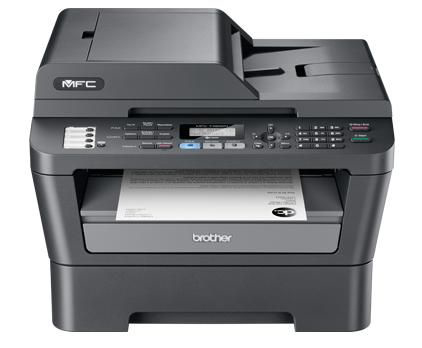The Brother MFC 7460DN is a multifunction printer that provides print, scan , copy and fax features. It is an ideal solution for small offices as well as for home users. The printer comes with automatic duplexing feature, allowing users to print on both sides of the paper and also reduces paper wastage. The printer delivers not only crisp text outputs but also produces sharp graphics as well. The Brother MFC 7460DN toner cartridges is available in two capacities, helping users to save on money.
The Brother MFC 7460DN comes in black finish along with neat and well organised control panel. It has a 35 sheet ADF and a flatbed scanner or digital copier on the top. The control panel has parameter selectors for fax, copy and print modes and an LCD screen to display the information. It also includes menu navigation keys and a number pad for fax number entry, with start and stop buttons at the right end.
The device runs on 32 MB of memory. The printer has a standard 250 sheet tray along with one-sheet manual feed, allowing you to print on different print media. The printer supports ethernet networking for connecting multiple computers over a network and also offers USB port for connecting directly to a PC.
Advantages:- Duplex printing
- Easy maintenance
- Supports ethernet networking
- Offers USB connectivity
- ADF support
- Good quality print
- Dual capacities Brother MFC 7460DN toner cartridges
- Poor quality scans
- Lacks wireless connectivity
- No paper handling upgrade options
- Lacks mobile printing capabilities
The Brother MFC 7460DN printer serves as a personal mono laser multifunction printer with print, scan, copy and fax features. The printer supports automatic duplexing, ethernet networking, USB connectivity and also supports 35 sheet ADF which is capable of handling multipage documents and legal-size pages. It is a worthwhile multi-function printer, providing print, copy, scan and fax into a compact, desktop machine which produces fast printouts at a high print speed. However, it lacks additional paper handling options which may limit the productivity and lack of wireless connectivity might not be suitable for large business groups.
Cartridge Requirements:The Replacement for Brother MFC 7460DN toner cartridges are:
- Brother TN2220 black
- Brother DR2200 drum unit
How to improve the print quality of a Brother MFC 7460DN printer?
If you are facing some printing issues with your Brother MFC printer, here are some steps to troubleshoot such printing issues:
For Faded PrintsIf your printer suddenly has started producing faded prints, then the following steps might help you resolve the issue:
- Open the printer and take out the drum unit along with Brother MFC 7460DN toner cartridge. Hold the assembly level with both hands and gently move it from side to side several times to spread the toner evenly inside the cartridge
- Check if the Toner Settings of Replace Toner is in the Continue mode
- Press Menu and go to the Toner settings
- Change the Toner Setting from ‘Stop’ to ‘Continue’ (Refer the Chapter 1 of the Advanced User's Guide of the printer)
- Check the machine’s environment. Conditions such as humidity, high temperatures, and so on, may cause this print fault. (Refer the Safety and Legal booklet of the printer)
- If the whole page is too light, it might be possible that the Toner Save mode is on. Turn off Toner Save mode from the machine’s menu settings or Toner. (The Save mode in the printer Properties of the driver that help you reduce the excess use of the toner)
- Clean the corona wire of the drum unit
- Try replacing the toner with a new Brother MFC 7460DN toner cartridge
- Try replacing the drum unit with a new drum unit
- Make sure that you use paper that meets Brother media specifications
- Check the machine’s environment (in device’s driver property). Conditions such as high temperatures and high humidity can increase the amount of background shading
- Try replacing the toner with a new Brother MFC 7460DN toner cartridge
- Try replacing the drum unit with a new drum unit