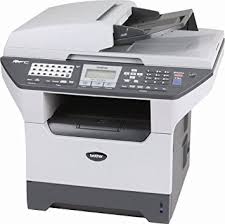The Brother MFC 8870DW printer is an all-in-one printer. This black and white laser printer offers good print quality and is apt for medium to small businesses and workplaces. Brother MFC 8870DW Toner Cartridge is shipped along with the printer on purchase. It is recommended that you use this cartridge.
The Brother MFC 8870DW printer weighs 16.6kgs. This printer is 20.9 inches wide, 17.7 inches deep and 18.7 inches high. This printer is light grey in color with ascent or dark grey. It looks smart and fits well in any office setting. The Brother MFC 8870DW laser printer offers a print resolution of up to 1200 X 1200 dpi. It comes with printing, scanning, copying and faxing functions. The input tray can hold about 250 sheets. The print speed that has been recorded is nearly about 8.5 pages per second.
The Brother MFC 8870DW printer has wireless connectivity. It also has USB connection, ethernet and parallel interfaces. The printer has auto duplexing function. It also has flatbed color scanning option. The scanned copy can be directly uploaded to your email. This printer is compatible with Windows, iOS and Android. The Brother MFC 8870DW Toner Cartridge is a high yielding cartridge and offers good printing quality.
Advantages- Multi-functionality
- Wireless
- Auto Duplex
- LCD display
- Energy Star Certified
- No media slots
- PictBridge absent
- No color printing
- Bulky and heavy
Cartridge replacements for Brother MFC 8870DW Toner Cartridge is as follows:
- Brother TN-3170 High Capacity Black Toner Cartridge
Conclusion
The Brother MFC 8870DW printer is known for it’s speed and good running capacity in comparison to other printers. It is wirelessly connected which makes it easy to use in a large office setup. The printer does not have media slots. It’s large size and bulky built makes it difficult to move around. However, these demerits are overshadowed by the features that this printer offers.
The printouts have toner stains or stripes down the page because of either damaged toner cartridges, drum unit or corona wire in the drum unit. Check the steps below to resolve the problem:
- Check the Brother MFC 8870DW toner cartridges for the damage and replace them if necessary
- Clean the primary corona wire of the drum unit
- Make sure that the primary corona wire blue tab is at the home position
- The drum unit might be damaged. Replace it with a new one
- The fuser unit might be smudged call an authorized service person
If the paper is misfeed and gets jammed at the back of the machine then follow the steps below:
- Press the cover release lever to open the front cover
- Take out the Brother MFC 8870DW toner cartridges assembly and the drum unit
- Open the back cover
- Pull the tabs to the left and right hand towards you to open the fuser cover
- Using both the hands, gently pull the jammed paper out of fuser unit
- Close the back cover
- Put the drum unit and toner cartridge assembly back in the machine
- Close the front cover
The Brother MFC 8870DW toner cartridges need to be replaced once they are out of ink. There are few precautions one must take to improve the life of the printer.
- While replacing the cartridges do not touch the electrical contacts of the cartridges as it may damage it
- When you put out the drum unit place it on a cloth or large piece of paper to avoid spilling of toner
- If toner scatters on your cloth or hands wipe or wash it off with a cold water once
- Unpack the toner cartridges just before you put them into the machine for prolonged lifetime
- Keep new toner cartridges handy once the printer starts flashing warning for low ink