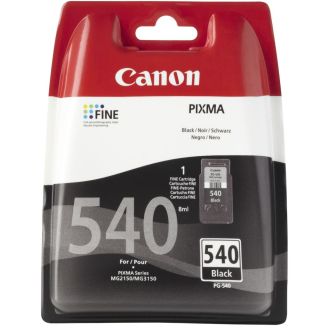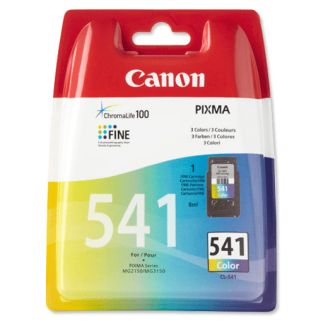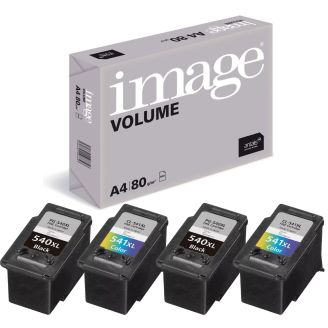The Canon Pixma MG3100 is a compact and lightweight printer (around 5.5 KG). It prints, scans and copies your documents (All-in-One). The printing and scanning resolutions are approx 4800 x 1200 dpi and 1200 x 600 dpi. It is ideal for students (to support their educational assignments) and household users. The printer bundles with getting started and safety guide, setup CD-ROM, one black and one colour Canon Pixma MG3100 ink cartridges.
Once you install ink cartridges and connect this printer to the electricity, it enables you to connect their devices to printer’s Wi-Fi network. The Wi-Fi connectivity minimises your efforts to connect your devices (mobiles, laptops, tablets) with long cables and help you get your printing job done easily. You just need to connect it to the internet and you can print wherever and whenever you require.
Replacing Canon Pixma MG3100 ink cartridges and loading papers are easy and comfortable task for any new user. The auto duplex printing feature saves time, your effort and paper. Interestingly the printer support wireless photo and PDF printing and scanning from devices like iPhone, iPad, iPod touch, Apple AirPrint and Android devices.
Advantages:
- Wi-Fi connectivity
- FINE cartridges installed
- Direct printing
- Auto duplex printing
Disadvantages:
- No ADF
- No Ethernet
- No LCD display
These are some key notes explaining about the Canon Pixma MG3100 printer based on specifications and their benefits.
Conclusion:
The Canon Pixma MG3100 printer is light weighted and all-in-one printer that can print, scan and print your documents and ideal for students and household users. Some interesting features like Wi-Fi connectivity, auto duplex printing, and easy-to-use interface are great for any users to save time, paper and their efforts.
Cartridge Requirements:
The replacement Canon Pixma MG3100 ink cartridges are:
- Canon PG540XL Black ink cartridge
- Canon CL541XL Colour ink cartridge