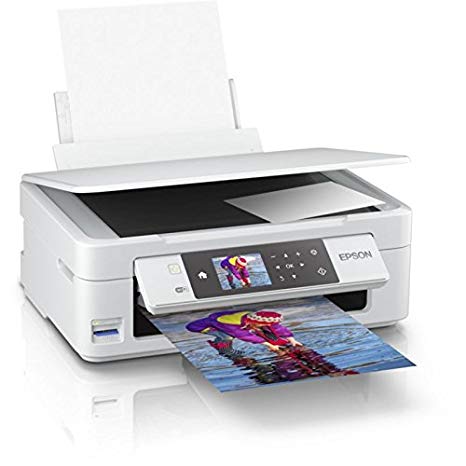The multifunction inkjet constitutes a weight of 4.3 kg with dimensions 390 x 300 x 146 mm. A large 6.8 cm LCD screen is an attractive feature that makes navigating the printer functions easier. For printing documents, the device offers a speed going up to 33 ppm and for photos it offers speed going up to 15 ppm. The Epson XP- 455 ink cartridges make printing affordable as you will have to replace only the cartridge that runs - making no compromise with quality. If you want to print remotely, you can do it through mobile apps, Google Cloud and latest variety of memory cards. As USB port is available you can connect to Windows or Mac PC for wired printing.
Advantages
- Compact with a small footprint
- Easy to set up
- A large colour LCD screen for easy navigation
- High-speed printing option for documents
- High-quality printing for photos and text
- Economical individual Epson XP- 455 ink cartridges
- Offers to print via WiFi or WiFi Direct
- Can print via Cloud
- Has a memory card slot
- High-resolution scanning
Disadvantages
- Manual duplexing feature
- Lacks faxing capability
- Lacks ADF
Epson XP 455 Ink Specifications
Ink for Epson XP-455 comes in 4 colours:
Printer Epson XP 455 Black ink T2991 high capacity
Epson 29XL Ink Cartridge manufacture model T2991 Black with a print capacity of 470 Pages.Printer Epson XP 455 Cyan ink T2992 high capacity
Epson 29XL Ink Cartridge manufacture model T2992 Cyan with a print capacity of 450 Pages.Printer Epson XP 455 Magenta ink T2993 high capacity
Epson 29XL Ink Cartridge manufacture model T2993 Magenta with a print capacity of 450 Pages.Printer Epson XP 455 Yellow ink T2994 high capacity
Epson 29XL Ink Cartridge manufacture model T2994 Yellow with a print capacity of 450 Pages.Conclusion
Epson XP- 455 enables you to print, scan and copy from a single machine. With mobile printing feature, you have the option to email documents and photos directly to the printer using your smartphone. The small-in-one is a well-featured device suitable for home and certain workgroups that do not expect a high-volume printer with faxing.
How to fix the printer-related communication issues in Windows for my Epson XP-455 printer?
Step 1: Ensure that your printer power is on.
Step 2: If the printer power is on and there is no error light or error message displaying at printer’s control panel, perform a printer operation check.
Step 3: Check that the connection methods are connected properly.
- The USB cable should be connected securely at both the printer and computer port.
- The cable should not be stretched, else it might get pulled out and result in loss of communication.
- The printer and the computer should be connected directly with each other. Remove all the hubs and switches.
Step 4: Jobs stuck in the queue could result in garbled characters on printouts. So, check the printer status and the print queue.
Step 5: After checking this, verify that the correct port is selected in the ports of the printer.
Step 6: Uninstall the printer driver. Download the latest printer driver and install the driver. After the re-installation, restart your printer.
How to remove and reinstall Epson XP-455 ink cartridges?
Before you begin the removing process, make sure that you have replacement Epson XP-455 ink cartridges ready.
- When an ink cartridge is expended, a message is displayed on the LCD screen. Note which cartridge needs to be replaced, press OK and then choose replace now.
- If you are replacing a cartridge before the message is displayed, press home button, select Setup, select Maintenance and choose Ink Cartridge replacement. At last, press OK button.
- Lift up the scanner section but do not move the print head by hand else your product might get damaged.
- Compress the tab on the cartridge and lift the cartridge straight in the upward direction to remove it.
- Shake well and unpack the new Epson XP-455 ink cartridge from the packet.
- Remove the yellow tape from the cartridge and insert it into the cartridge carrier and push it down.
- Press the OK button and put down the scanner unit.