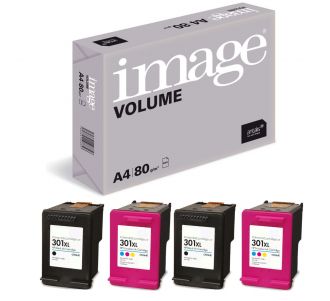HP 301XL Ink Multipack Refill with Free Paper - 4 Pack
€68.88
Cost Per Page: €0.047
Cost Per Cartridge: €17.22
860 Pages (16ml)
600 Pages (12ml)
★ A4 70g/m2 Print Paper 500 Sheets
Worldwide best selling HP Ink 301XL refill Brand performs like HP Cartridge in print quality, user-friendliness and total pages printed.
✔ Full Ink Warranty
Offering Full Warranty with Ink revealing the faith we have in the brand which we have seen in 15 year trade.
Printer Protection & Warranty Valid
Your Printer will be Fully Protected when using this replacement brand. This is a world leading established brand so your printer is in safe hands.
Your Printer Warranty will remain Valid as the Manufacturers by Law must uphold the Warranty irrespective of the ink brand used.
Cost Per Cartridge: €17.22
860 Pages (16ml)
600 Pages (12ml)
★ A4 70g/m2 Print Paper 500 Sheets
Worldwide best selling HP Ink 301XL refill Brand performs like HP Cartridge in print quality, user-friendliness and total pages printed.
✔ Full Ink Warranty
Offering Full Warranty with Ink revealing the faith we have in the brand which we have seen in 15 year trade.
Printer Protection & Warranty Valid
Your Printer will be Fully Protected when using this replacement brand. This is a world leading established brand so your printer is in safe hands.
Your Printer Warranty will remain Valid as the Manufacturers by Law must uphold the Warranty irrespective of the ink brand used.
OTHER OPTIONS FOR THIS PRODUCT
Your Questions
The premium remanufactured HP 301XL 2 pack containing 1 black ink cartridge with an ink volume of 15ml (90% more than the original brand ink volume of 8ml) and a colour cartridge with an ink volume of 15ml (110% more than the original brand ink volume of 6ml)! The ink volume of this high quality remanufactured ink cartridge is not the only reason to buy the non-original version, the price is unbeatable with savings of 49% when compared to the original brand.
Ideal for multi-purpose printing of photos and documents this high-quality compatible HP301 ink cartridges give great print results time and time again. With an integrated printhead, the print quality will not disappoint. Easy to install, this latest generation compatible HP cartridges will leave you in no doubt that choosing the remanufactured cartridge option is the best way forward.
Individual black and colour cartridges are also available; HP 301XL ink black and HP 301XL ink colour.
We want you to keep your printing costs as low as possible when you buy your HP 301XL ink supply from us here at Printerinkcartridges.ie. All our products are backed up by our promise of a money back guarantee if we fail to replace any cartridge deemed to be defective to ensure you get the best value for your money. Order today before 12 noon and we will dispatch your HP301 ink cartridges for next day delivery. Why not create your own customer account and simplify any future orders of your HP 301XL multipack.
The another great thing about these cartridges is they help you preserve the nature and environment. As the name suggest, these cartridges are remanufactured from recycled material. They are actually the previously used original high capacity HP301 that are collected by a third party manufacturer and sent to the factories for cleaning, repairing, re-filling and then repackaging. These compatible cartridges are filled with ISO standard inks and offer you the benefit of eco-friendliness without compromising the print quality.
Printerinkcartridges.ie is delighted to offer these HP301 ink cartridges to meet your daily printing demand at your workplace or at your home. The yield capacity up to 480 (from HP301XL) 330 (from HP301) gives more printing for money. The coverage and last longer ink cartridges life boost your productivity and printing performance. Prior to your purchase, it is recommended to check the compatible HP printer list and make sure your machine is capable of working efficiently well with this HP ink cartridges.
Technical Details of Black and Colour HP 301XL Ink Cartridges
| Specification | Black HP 301XL | Tri-Colour HP 301XL |
|---|---|---|
| Print technology | HP Thermal Inkjet | HP Thermal Inkjet |
| Shelf life | 18 months | 18 months |
| Resolution technology | TIJ 2.X Gen III | TIJ 2.X Gen III |
| Box contents | Ink cartridge | Ink cartridge |
| Empty weight | 0.026 kg | 0.032 kg |
| Cartridge colour | Black | Tri-colour |
| Package count | 1 | 1 |
| Technology | Ink | Ink |
| Subgroup | High capacity cartridge | High capacity cartridges |
| Supply type | Cartridges | Cartridges |
| Yield capacity of HP301 ink cartridges | 480 pages | 330 pages |
| Ink drop | 13.5 pl | 2.3 pl to 8.5 pl (depending on print mode and speed) |
| Ink types | Pigment based | Dye-based |
| Page yield | ~480 pages | ~330 pages |
| Colour(s) of printing supplies | Black | Tri-colour |
| Print cartridge volume delivered | 15ml | 15ml |
| Print head nozzles | 336 | 612 |
| Printhead swath (inch) | 0.56 in | 0.56 in |
| Selectability | 301XL | 301XL |
| Weight of HP301 ink cartridges | 0.043 kg | 0.048 kg |
| Package weight | 0.06 kg | 0.06 kg |
| Minimum dimensions (W x D x H) | 113 x 37 x 115 mm | 113 x 37 x 115 mm |
| Package dimensions (W x D x H) | 113 x 37 x 115 mm | 113 x 37 x 115 mm |
| Compatible with | HP Officejet, HP Deskjet Printers 1000 - 3999, HP Deskjet 1000, HP Deskjet 1050, HP Deskjet 1050A, HP Deskjet 2050, HP Deskjet 2050A, HP Deskjet 2050S, HP Deskjet 2510, HP Deskjet 3000, HP Deskjet 3050, HP Deskjet 3050A, HP Deskjet 3055A e-All In One, HP Deskjet 1510, HP Deskjet 2540, HP Envy 4500 e-All-in-One, HP Envy 4502 e-All-in-One, HP Envy 4504 e-All-in-One, HP Envy 4505 e-All-in-One, HP Deskjet 1010, HP Deskjet 1512, HP Deskjet 1514, HP Deskjet 2512, HP Deskjet 2542, HP Deskjet 2544, HP Deskjet 2549 All-in-One, HP Envy 4507 e-All-in-One, HP Envy 4509 e-All-in-One, HP Envy 5530 e-All-in-One, HP Envy 5532 e-All-in-One, HP Envy 5534 e-All-in-One, HP Envy 5539 e-All-in-One, HP Officejet 2620, HP Officejet 2622, HP Officejet 4634 e-All-in-One, HP Officejet 4630 | |
Refilling of High Capacity HP301 Ink Cartridges (Black and Colour)
For refilling these ink cartridges, You need to keep handy the following supplies:- Black (15 ml) and colour (Magenta, Cyan, Yellow - 15 ml) ink
- Small drill
- Syringes with needles
- Putty knife
- Paper sheets/Plastic cover/Newspapers
- Remove the empty cartridges from your HP machine and keep them on the table.
- Take the empty colour ink cartridge and use the putty knife to remove their label.
- Drill to widen the ventilation holes of colour cartridge. You will find three holes beneath the label.
- There are three chambers available in colour ink cartridge. The top one is for Magenta colour, bottom left for Cyan and bottom right one for Yellow colours.
- Draw in the ink to the syringe as per requirement and fill the chambers one by one.
- Apply the label again on the filled HP301 ink cartridge.
- Now take the black ink cartridge and remove the label.
- Drill to widen the hole and fill it with the required ink with the help of the syringe.
- Apply the label back on this filled cartridge as well.
- Wipe both the cartridges with a dry cloth and remove the spilled ink.
- Install them on your HP machine and start printing.
6 Common Ink Cartridges Refilling Mistakes You Should Avoid
Home and business users are looking for ways to reduce the printing cost. They buy the refilling kits rather than buying the new ink cartridges. Because the refilled cartridges are much cheaper than the genuine cartridges. While refilling them the users make some common mistakes. Here are some DON’T you need to consider using the refilling kits.- Do not forget to cover the surface with the some of the newspaper or soaking paper sheets. Both of them have the capacity to soak up the spilled ink and protect the surface to be damaged from the permanent stains.
- Do not overfill the HP301 ink cartridges. We know there is sponge inside the cartridge which absorbs the ink and directs it toward the printhead to print. When the cartridge is overfilled with extra ink, the ink directs up towards the sponge and away from the printhead. Because of this the printhead gets dried and does not print, even though the cartridge is full of ink.
- Do not wait to refill the empty ink cartridge. If one of your ink cartridges has run out and you are waiting to refill it until your printer’s ink run out, it will cause you to damage your empty ink cartridge. Refill the empty cartridge as soon as possible before it gets damaged.
- Do not refill the wrong colour (it is for colour ink cartridges). If you refill the ink cartridge with the wrong ink colour, the cartridge becomes unusable.
- Do not order the refilling kit at the last moment when ink gets low.
- Do not refill the cartridges while they are in the printer.
Disposal Methods/Information of High Capacity HP301 Ink Cartridges (Black and Colour)
- Make sure do not dispose of together with general office waste.
- Do not allow this material to drain into sewers and water supplies.
- Check the Local, State, Federal, and Provincial Environmental Regulations and dispose of waste material accordingly.
- HP's Planet Partners supplies recycling program enables simple, convenient recycling of HP original ink and laser toner supplies.